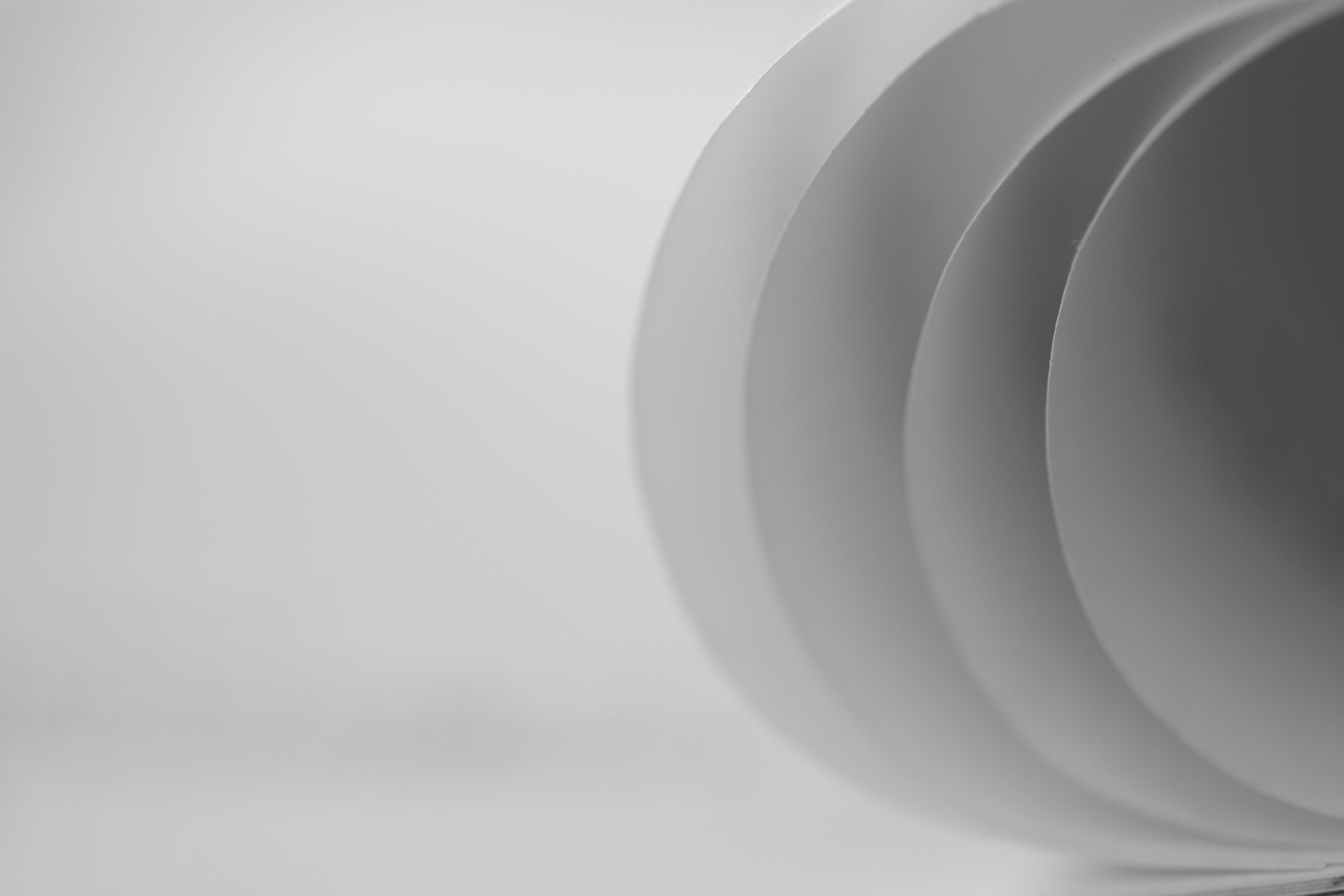How to Improve the Design of Your Website
Author:
Sarah Jacobs
Posted:
Mar 20, 2023
Category:
Brand Strategy
The design of a website is crucial in attracting and retaining visitors, and it plays a significant role in the overall user experience. A well-designed website not only looks aesthetically pleasing, but it also makes it easy for visitors to find what they are looking for and engage with your content. In this article, we will explore how to improve the design of your website to create a better user experience and achieve your business goals.
The design of a website is crucial in attracting and retaining visitors, and it plays a significant role in the overall user experience. A well-designed website not only looks aesthetically pleasing, but it also makes it easy for visitors to find what they are looking for and engage with your content. In this article, we will explore how to improve the design of your website to create a better user experience and achieve your business goals.
The design of a website is crucial in attracting and retaining visitors, and it plays a significant role in the overall user experience. A well-designed website not only looks aesthetically pleasing, but it also makes it easy for visitors to find what they are looking for and engage with your content. In this article, we will explore how to improve the design of your website to create a better user experience and achieve your business goals.



The design of a website is crucial in attracting and retaining visitors, and it plays a significant role in the overall user experience. A well-designed website not only looks aesthetically pleasing, but it also makes it easy for visitors to find what they are looking for and engage with your content. In this article, we will explore how to improve the design of your website to create a better user experience and achieve your business goals.
Improving the Design of Your Website
Use a clear and simple layout The layout of your website should be clear, simple, and easy to navigate. Visitors should be able to find what they are looking for quickly and easily, without having to search through cluttered or confusing menus. Use a clean design that emphasizes your content and makes it easy for visitors to engage with your website.
Choose a consistent color scheme A consistent color scheme is essential in creating a cohesive and visually appealing design. Choose colors that complement your brand and use them consistently throughout your website. This includes the color of your logo, the background color, and the color of your text and images.
Optimize your images Images are a crucial component of website design, but they can also slow down your website's loading speed if they are not optimized correctly. Use high-quality images that are optimized for web use and reduce the file size to improve loading times.
Make use of white space White space, also known as negative space, is the area between design elements. It is an essential component of website design because it helps to create balance and visual hierarchy. Use white space effectively to draw attention to important elements on your website and create a more visually appealing design.
Ensure mobile responsiveness With more and more people using mobile devices to browse the internet, it is essential to ensure that your website is optimized for mobile use. This includes using a responsive design that adapts to different screen sizes and optimizing your images and content for mobile use.
Use clear and readable fonts The fonts you use on your website can have a significant impact on the user experience. Use clear and readable fonts that are easy to read and do not strain the eyes. Avoid using fonts that are too small or difficult to read, as this can cause visitors to lose interest and leave your website.
In conclusion, improving the design of your website requires careful planning, thoughtful consideration, and a focus on creating a better user experience. By using a clear and simple layout, choosing a consistent color scheme, optimizing your images, making use of white space, ensuring mobile responsiveness, and using clear and readable fonts, you can create a visually appealing and engaging website that effectively communicates your message and achieves your business goals.
The design of a website is crucial in attracting and retaining visitors, and it plays a significant role in the overall user experience. A well-designed website not only looks aesthetically pleasing, but it also makes it easy for visitors to find what they are looking for and engage with your content. In this article, we will explore how to improve the design of your website to create a better user experience and achieve your business goals.
Improving the Design of Your Website
Use a clear and simple layout The layout of your website should be clear, simple, and easy to navigate. Visitors should be able to find what they are looking for quickly and easily, without having to search through cluttered or confusing menus. Use a clean design that emphasizes your content and makes it easy for visitors to engage with your website.
Choose a consistent color scheme A consistent color scheme is essential in creating a cohesive and visually appealing design. Choose colors that complement your brand and use them consistently throughout your website. This includes the color of your logo, the background color, and the color of your text and images.
Optimize your images Images are a crucial component of website design, but they can also slow down your website's loading speed if they are not optimized correctly. Use high-quality images that are optimized for web use and reduce the file size to improve loading times.
Make use of white space White space, also known as negative space, is the area between design elements. It is an essential component of website design because it helps to create balance and visual hierarchy. Use white space effectively to draw attention to important elements on your website and create a more visually appealing design.
Ensure mobile responsiveness With more and more people using mobile devices to browse the internet, it is essential to ensure that your website is optimized for mobile use. This includes using a responsive design that adapts to different screen sizes and optimizing your images and content for mobile use.
Use clear and readable fonts The fonts you use on your website can have a significant impact on the user experience. Use clear and readable fonts that are easy to read and do not strain the eyes. Avoid using fonts that are too small or difficult to read, as this can cause visitors to lose interest and leave your website.
In conclusion, improving the design of your website requires careful planning, thoughtful consideration, and a focus on creating a better user experience. By using a clear and simple layout, choosing a consistent color scheme, optimizing your images, making use of white space, ensuring mobile responsiveness, and using clear and readable fonts, you can create a visually appealing and engaging website that effectively communicates your message and achieves your business goals.
The design of a website is crucial in attracting and retaining visitors, and it plays a significant role in the overall user experience. A well-designed website not only looks aesthetically pleasing, but it also makes it easy for visitors to find what they are looking for and engage with your content. In this article, we will explore how to improve the design of your website to create a better user experience and achieve your business goals.
Improving the Design of Your Website
Use a clear and simple layout The layout of your website should be clear, simple, and easy to navigate. Visitors should be able to find what they are looking for quickly and easily, without having to search through cluttered or confusing menus. Use a clean design that emphasizes your content and makes it easy for visitors to engage with your website.
Choose a consistent color scheme A consistent color scheme is essential in creating a cohesive and visually appealing design. Choose colors that complement your brand and use them consistently throughout your website. This includes the color of your logo, the background color, and the color of your text and images.
Optimize your images Images are a crucial component of website design, but they can also slow down your website's loading speed if they are not optimized correctly. Use high-quality images that are optimized for web use and reduce the file size to improve loading times.
Make use of white space White space, also known as negative space, is the area between design elements. It is an essential component of website design because it helps to create balance and visual hierarchy. Use white space effectively to draw attention to important elements on your website and create a more visually appealing design.
Ensure mobile responsiveness With more and more people using mobile devices to browse the internet, it is essential to ensure that your website is optimized for mobile use. This includes using a responsive design that adapts to different screen sizes and optimizing your images and content for mobile use.
Use clear and readable fonts The fonts you use on your website can have a significant impact on the user experience. Use clear and readable fonts that are easy to read and do not strain the eyes. Avoid using fonts that are too small or difficult to read, as this can cause visitors to lose interest and leave your website.
In conclusion, improving the design of your website requires careful planning, thoughtful consideration, and a focus on creating a better user experience. By using a clear and simple layout, choosing a consistent color scheme, optimizing your images, making use of white space, ensuring mobile responsiveness, and using clear and readable fonts, you can create a visually appealing and engaging website that effectively communicates your message and achieves your business goals.